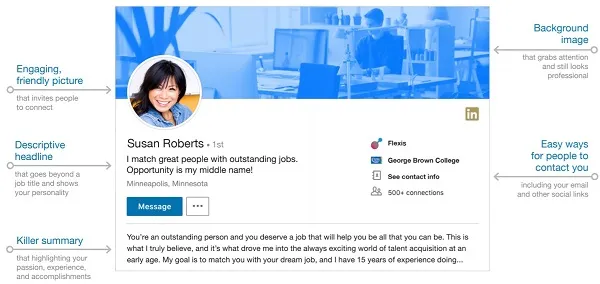In today’s competitive job market, your LinkedIn profile is your digital resume. Recruiters, hiring managers, and potential business partners often use LinkedIn as their first stop to learn about you.
A strong profile can significantly improve your visibility, credibility, and chances of being approached with career opportunities. Here’s a step-by-step guide to make your LinkedIn profile stand out.
Contents
- 1 1. Use a Professional Profile Photo
- 2 2. Add a Compelling Headline
- 3 3. Craft a Strong Summary (About Section)
- 4 4. Showcase Your Experience Clearly
- 5 5. Highlight Skills and Endorsements
- 6 6. Request Recommendations
- 7 7. Add Certifications, Licenses, and Courses
- 8 8. Customize Your LinkedIn URL
- 9 9. Engage with Content Regularly
- 10 10. Turn On “Open to Work” Feature
- 11 11. Join Relevant LinkedIn Groups
- 12 12. Optimize for Keywords
- 13 Final Thoughts
- 14 Related Posts
1. Use a Professional Profile Photo
Your profile picture is the first impression recruiters will have of you. A high-quality, professional-looking photo can increase your profile visibility by more than 14 times.
Tips:
-
Use a clear headshot with a plain or neutral background.
-
Dress professionally (similar to how you would in an interview).
-
Smile gently — approachable, not overly casual.
2. Add a Compelling Headline
Your headline is not just your job title. It should showcase your expertise, industry, or career goal.
Example:
-
Instead of: “Marketing Executive”
-
Try: “Digital Marketing Specialist | Social Media Strategy | Content Growth Expert”
Recruiters search by keywords, so include relevant terms related to your field.
3. Craft a Strong Summary (About Section)
The summary is your chance to tell your professional story. Use this section to highlight your skills, achievements, and career aspirations.
Structure:
-
Start with who you are and what you specialize in.
-
Mention your top achievements.
-
Add your career goals or industries you are interested in.
Example:
“I’m a results-driven data analyst with 3+ years of experience in business intelligence, data visualization, and predictive modeling. Skilled in SQL, Python, and Tableau, I have supported companies in turning raw data into actionable insights. Passionate about using data to drive growth and efficiency.”
4. Showcase Your Experience Clearly
Recruiters want to see more than just job titles. Each role should demonstrate your impact.
Tips:
-
Use bullet points to list achievements.
-
Focus on results with numbers or measurable outcomes.
-
Start each point with strong action verbs (e.g., “Led,” “Developed,” “Increased”).
Example:
-
“Developed a new social media strategy that increased engagement by 45% within six months.”
5. Highlight Skills and Endorsements
LinkedIn allows you to list up to 50 skills. Choose the ones most relevant to your target job.
-
Prioritize hard skills (e.g., Project Management, Data Analysis, Digital Marketing).
-
Encourage colleagues to endorse your skills.
-
Keep updating your skills as your career develops.
6. Request Recommendations
Recommendations add credibility to your profile. They act as testimonials from managers, colleagues, or clients.
How to get them:
-
Politely ask former managers or co-workers to write a short recommendation.
-
Offer to write one for them in return.
-
Focus recommendations on your strengths and achievements.
7. Add Certifications, Licenses, and Courses
Continuous learning is highly valued in Singapore and Canada. If you have completed online courses (Coursera, LinkedIn Learning, Udemy), add them to your profile.
Examples of certifications that stand out:
-
Google Analytics
-
Project Management Professional (PMP)
-
Data Science / Python
-
Digital Marketing
8. Customize Your LinkedIn URL
Instead of having a long default URL, customize it to look professional.
Example:
-
Default: linkedin.com/in/john-doe-123456
-
Optimized: linkedin.com/in/johndoe
A clean URL is easier to share in resumes, email signatures, or business cards.
9. Engage with Content Regularly
Recruiters are more likely to notice active profiles. Share, comment, and create posts to stay visible.
Ideas for engagement:
-
Share industry news or insights.
-
Write short posts about lessons learned in your career.
-
Celebrate milestones or achievements.
Posting at least once a week keeps your profile active.
10. Turn On “Open to Work” Feature
LinkedIn allows you to privately signal recruiters that you are open to new opportunities.
-
Go to your profile → “Open to Work.”
-
Select job titles, locations, and job types.
-
You can choose to show only recruiters (private) or all LinkedIn members (with a green #OpenToWork banner).
11. Join Relevant LinkedIn Groups
Groups help you connect with professionals in your industry. Participating in discussions can expand your network and attract recruiters.
Examples:
-
Singapore HR Professionals Network
-
Canada Tech Jobs Group
-
Digital Marketing Professionals Worldwide
12. Optimize for Keywords
Recruiters often search for candidates using keywords. Ensure your profile includes the right keywords in your headline, summary, and experience sections.
For example:
-
Instead of saying “Good with Excel”, write “Advanced Excel (Pivot Tables, VLOOKUP, Data Visualization).”
-
Instead of “Knows social media”, write “Social Media Strategy, Paid Advertising (Facebook, Instagram, LinkedIn Ads).”
Final Thoughts
Your LinkedIn profile is your online brand. By optimizing it, you can attract more job opportunities, expand your network, and stand out in a competitive job market.
Invest time in updating your profile regularly. Every small detail — from your photo to your headline and recommendations — adds credibility and increases the chance of recruiters reaching out with career opportunities.