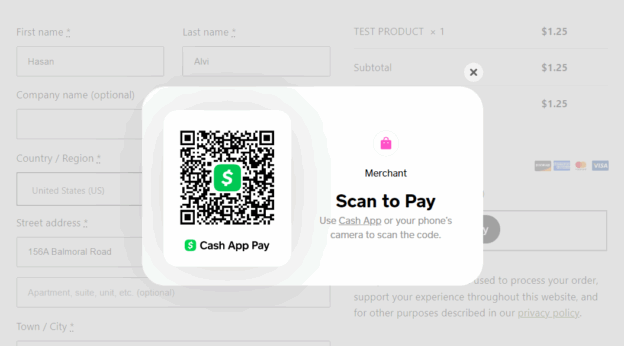In Singapore, PayNow has become one of the most widely used payment methods, especially among small and medium-sized enterprises (SMEs).
With the rise of cashless transactions, many businesses are now integrating PayNow directly into their websites. For WordPress users, this is made possible through plugins that allow customers to pay via PayNow QR codes.
Contents
Why Offer PayNow Payments on Your WordPress Site?
-
Instant Transfers: Payments are processed in real-time, directly into your bank account.
-
Low Transaction Fees: Compared to credit card payments, PayNow is often cheaper for businesses.
-
Customer Convenience: Most Singaporeans are already familiar with scanning PayNow QR codes.
-
Supports eCommerce Growth: SMEs selling online through WooCommerce can expand their payment options and reduce cart abandonment.
WordPress Plugins That Support PayNow QR Payments
1. WooCommerce PayNow QR Code Plugin
This plugin integrates directly with WooCommerce, allowing merchants to display a unique PayNow QR code at checkout. Customers simply scan the QR code with their banking app to complete payment.
Key Features:
-
Auto-generated QR codes for each order
-
Payment confirmation system
-
Compatible with major Singapore banks
2. PayNow for WooCommerce (Custom Integration)
Some developers and agencies offer tailored PayNow plugins that allow order verification via reference numbers. This is ideal for SMEs that need more control over how payments are tracked.
Key Features:
-
Customizable payment instructions
-
Manual or automatic verification options
-
Works well for services and B2B transactions
3. QR Code Generator Plugins
If you’re not running WooCommerce but still want to accept PayNow, you can use QR code generator plugins to display your PayNow QR code on your site. Customers can scan the code and enter the amount manually.
Key Features:
-
Static QR code for donations or invoices
-
Easy to add on landing pages or contact forms
-
No complicated setup required
How to Add PayNow Payments to WordPress
-
Install the right plugin – Choose between WooCommerce-specific or general QR generator plugins.
-
Upload your PayNow QR code – Provided by your bank or generated through an official tool.
-
Configure checkout instructions – Guide customers on how to scan and confirm their payments.
-
Test transactions – Always perform test payments before going live.
-
Monitor orders and payments – Use WooCommerce or manual verification for tracking.
Best Practices for SMEs
-
Offer multiple payment options – Combine PayNow with credit cards, PayPal, or GrabPay.
-
Ensure mobile optimization – Most users will scan PayNow codes using their smartphones.
-
Clearly show payment instructions – Display step-by-step visuals if possible.
-
Secure your website – Use SSL and trusted hosting to keep transactions safe.
FAQs
Q: Can PayNow be integrated with WooCommerce automatically?
Yes. With the right plugin, the system generates a QR code for each order, making payments easier to track.
Q: Is PayNow cheaper than credit card payments?
Generally, yes. PayNow avoids high processing fees, making it attractive for SMEs.
Q: Do I need approval from my bank to accept PayNow?
Yes, your business must be registered with PayNow Corporate to receive payments directly to your account.
Q: Can I use PayNow for donations or non-eCommerce sites?
Yes. You can display a static PayNow QR code on any WordPress page for contributions, invoices, or service payments.