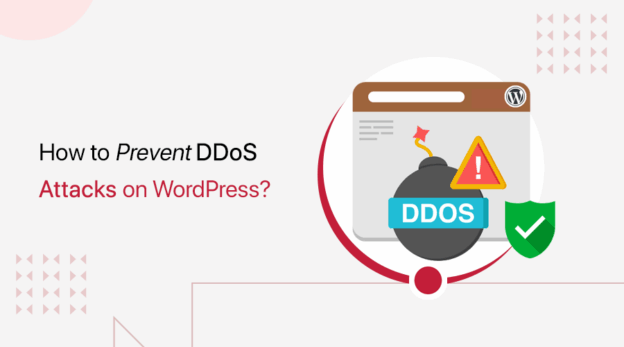WordPress websites are often targeted by DDoS (Distributed Denial of Service) attacks, which flood your server with excessive traffic to make your site unavailable. For businesses and bloggers, a DDoS attack can lead to downtime, lost revenue, and reputational damage.
This guide explains how to protect your WordPress site from DDoS attacks using practical strategies and tools.
Contents
- 1 1. What is a DDoS Attack?
- 2 2. Signs Your WordPress Site Is Under DDoS
- 3 3. Protecting WordPress from DDoS Attacks
- 3.1 Tip 1: Use a Web Application Firewall (WAF)
- 3.2 Tip 2: Enable CDN (Content Delivery Network)
- 3.3 Tip 3: Limit Login and XML-RPC Requests
- 3.4 Tip 4: Keep WordPress Updated
- 3.5 Tip 5: Monitor Traffic and Server Load
- 3.6 Tip 6: Implement Rate Limiting
- 3.7 Tip 7: Use Strong Hosting and Server Security
- 3.8 Tip 8: Backup Regularly
- 4 4. Best Practices for Long-Term Protection
- 5 FAQ
- 6 Related Posts
1. What is a DDoS Attack?
A DDoS attack occurs when multiple devices or bots send overwhelming traffic to your website simultaneously, exhausting server resources. Unlike a single hacker attack, DDoS is distributed across many sources, making it harder to block.
Common types of DDoS attacks on WordPress:
-
Volume-Based Attacks – Flood the site with traffic (e.g., UDP floods).
-
Protocol Attacks – Exploit server weaknesses (e.g., SYN floods).
-
Application Layer Attacks – Target WordPress pages or login forms to overload resources.
2. Signs Your WordPress Site Is Under DDoS
-
Unexpected spikes in traffic from unusual locations.
-
Website becomes slow or unresponsive.
-
Server logs show repeated requests from the same IPs.
-
Users report frequent downtime.
3. Protecting WordPress from DDoS Attacks
Tip 1: Use a Web Application Firewall (WAF)
-
WAF filters malicious traffic before it reaches your server.
-
Recommended services:
-
Cloudflare – Free and paid plans with DDoS protection.
-
Sucuri – Advanced firewall with application-level attack mitigation.
-
Wordfence – Plugin-based firewall for WordPress.
-
Tip 2: Enable CDN (Content Delivery Network)
-
CDNs distribute traffic across multiple servers, reducing load on your origin server.
-
Cloudflare, StackPath, and KeyCDN offer built-in DDoS mitigation.
Tip 3: Limit Login and XML-RPC Requests
-
DDoS attacks often target login pages or XML-RPC endpoints.
-
Use plugins to:
-
Limit login attempts (Limit Login Attempts Reloaded).
-
Disable XML-RPC if not needed.
-
Tip 4: Keep WordPress Updated
-
Regularly update:
-
Core WordPress
-
Themes and plugins
-
-
Updates patch vulnerabilities that attackers could exploit.
Tip 5: Monitor Traffic and Server Load
-
Use analytics and monitoring tools (e.g., Jetpack, New Relic, or UptimeRobot) to detect anomalies.
-
Configure alerts for unusual traffic spikes.
Tip 6: Implement Rate Limiting
-
Limit the number of requests per IP to reduce the impact of floods.
-
Can be configured in WAF, CDN, or server settings.
Tip 7: Use Strong Hosting and Server Security
-
Choose managed WordPress hosting with built-in DDoS protection.
-
Enable firewall rules, anti-bot measures, and server-level caching.
Tip 8: Backup Regularly
-
Maintain recent backups using UpdraftPlus, BackupBuddy, or Jetpack Backup.
-
Ensures quick recovery if an attack succeeds in causing downtime or corruption.
4. Best Practices for Long-Term Protection
-
Combine multiple layers: CDN + WAF + rate limiting.
-
Avoid exposing sensitive endpoints unnecessarily.
-
Monitor security logs daily for early detection.
-
Educate users and administrators about strong passwords and 2FA.
-
Review plugin and theme security before installation.
FAQ
Q: Can a free plugin prevent DDoS attacks completely?
No. Free plugins help reduce risk, but cloud-based services like Cloudflare or Sucuri offer stronger protection.
Q: Will DDoS protection slow down my site?
Not significantly. Properly configured CDNs and WAFs can improve performance while protecting against attacks.
Q: How do I detect a DDoS attack quickly?
Use monitoring tools that alert for traffic spikes, slow response times, or high CPU usage.
Q: Can I prevent all attacks?
No solution is 100% foolproof, but layered security dramatically reduces risk and impact.
Q: Is managed hosting better for DDoS protection?
Yes. Many managed WordPress hosts offer built-in security and DDoS mitigation for high-traffic sites.
👉 Protecting your WordPress website from DDoS attacks requires a layered security approach, combining firewalls, CDNs, login protection, and monitoring. By implementing these measures, businesses can maintain uptime, secure customer data, and safeguard online revenue.